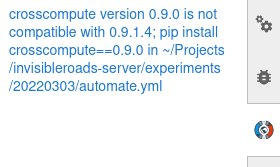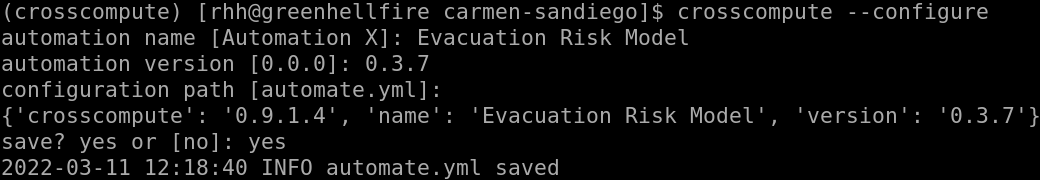We are happy to announce the latest release of our open source analytics automation system. Analysts can use our framework to create lightweight automations that are easy to maintain. Domain experts can deploy changes to automated reports without having to wait for engineers, resulting in faster iterations.
- crosscompute 0.9.1.4 is our development server that transforms notebooks and scripts into web-based automations such as tools and reports.
- crosscompute-views-map 0.1.1.2 adds interactive maps to your reports.
- crosscompute-printers-pdf 0.2.0 adds batch PDF print functionality.
- jupyterlab-crosscompute 0.2.1 lets you prototype automated reports without leaving the JupyterLab environment.
- Documentation is online. Please see configuration.yml for available configuration options.
What’s New
crosscompute 0.9.1.4
- Running automations is smoother with incremental refresh. We replaced page refresh with incremental refresh, which means that output variables will update themselves without affecting the rest of the page.
- Sensitivity analysis on computational models is simpler with support for reference folders that can fill missing variables in batch configurations.
- Error messages include the relevant path where the error can be fixed. Clicking the error message in our jupyterlab-crosscompute extension will open the file containing the error.
- Running
crosscompute --configurewill instantiate a configuration file with all the available configuration options.
output:
variables:
- id: risk-analysis
view: link
path: risk-analysis.csv
configuration:
name: Risk Analysis.csv
text: Risk Analysis as CSV
- We updated the link view for output variables. This will render a link that triggers a download of the output variable when clicked.
output:
variables:
- id: risk-analysis
view: table
path: risk-analysis.json
- We added a table view for output variables. To render a table, you will need to save the file in split JSON format.
table.to_json(output_folder / 'risk-analysis.json', orient='split')
- The views for text and markdown load data asynchronously, to improve initial load time of automations with large datasets.
datasets:
- path: datasets/traffic-accidents.csv
reference:
path: datasets/traffic-accidents-2022.csv
- You can configure dataset links so that your notebooks and scripts refer to a standard path to a dataset, which is linked by CrossCompute to the latest version of that dataset. Note that these dataset links only update when CrossCompute runs.
crosscompute-views-map 0.1.1.2
- Maps using
map-mapboxandmap-deck-screengridnow refresh incrementally.
crosscompute-printers-pdf 0.2.0
- Print your pre-configured batches to PDFs using the following command. Note that you will need to upgrade Node.js and install some
npmpackages for this to work correctly.
crosscompute --print pdf --print-folder YOUR-TARGET-FOLDER
jupyterlab-crosscompute 0.2.1
- We added a context-sensitive sidebar that is linked to the file browser. The sidebar includes links to the automation configuration file that is in the current folder, as well as links to the batch folders and batch configuration files.
- We added a
Launchbutton to our sidebar so that you can start and stop development servers directly inside JupyterLab. The Launch section includes a live log.
Where We Need Help
- We need more content to expand our example gallery. If you know an analysis or computational model that could be instructive as a web-based tool or report, please message request@crosscompute.com.
- If you are a technical writer, we need help writing tutorials and documentation on how to create analytics content using our framework. Please see https://github.com/crosscompute/crosscompute-docs for issues and message contact@crosscompute.com.