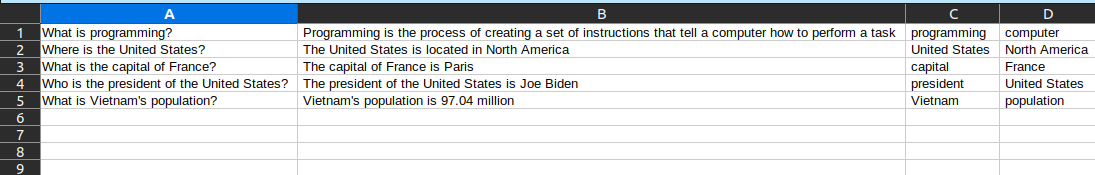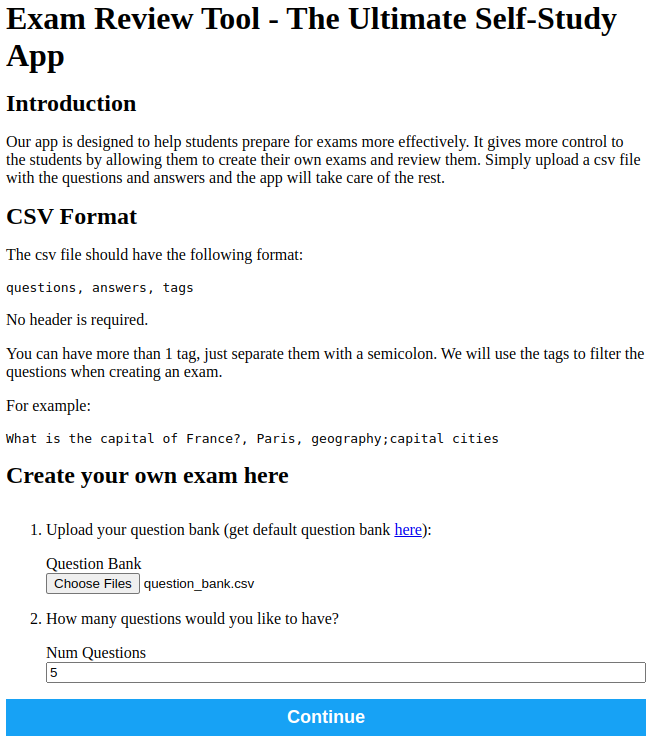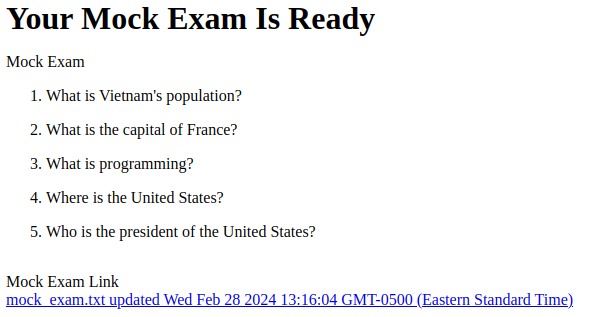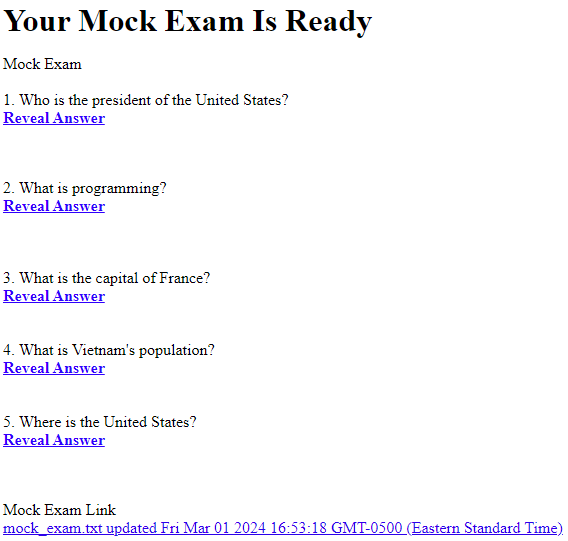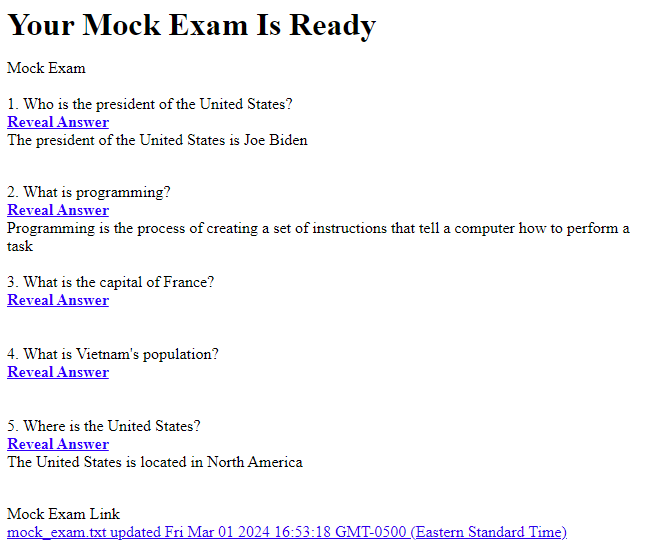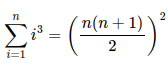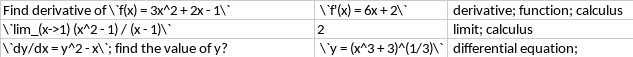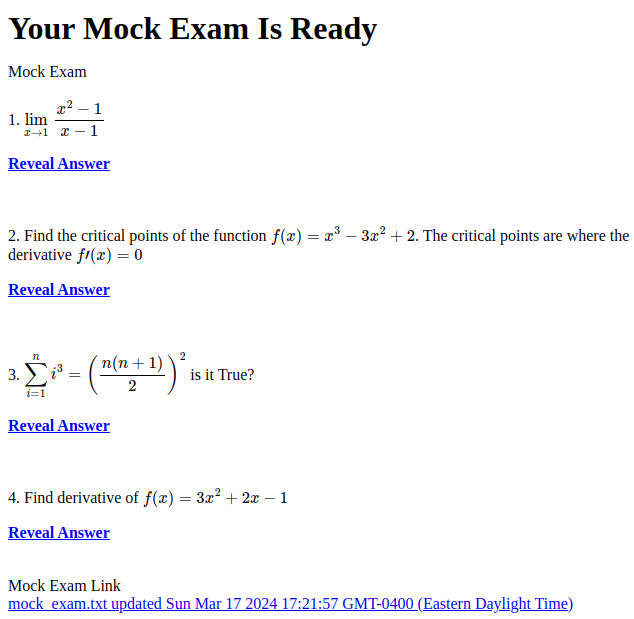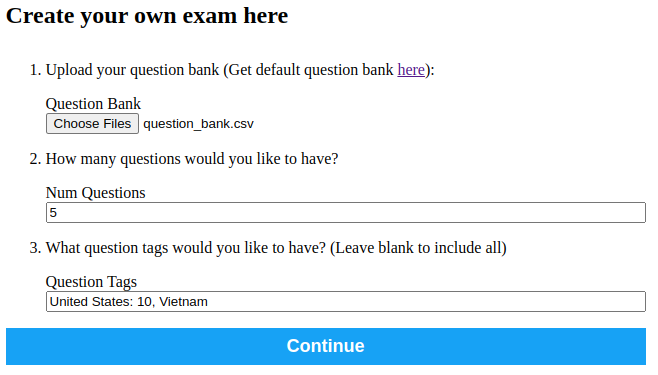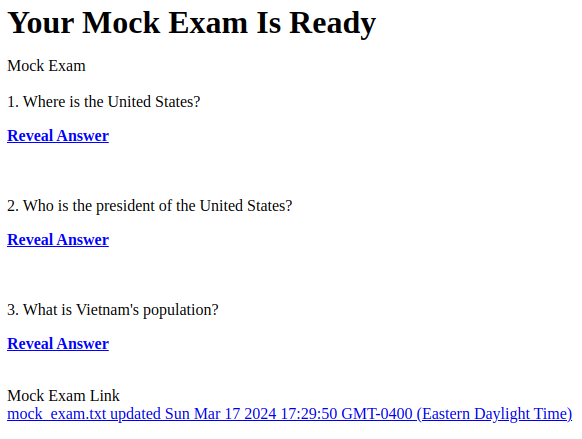Introduction
I would love to introduce an interesting application I just developed last week. This helps me as well as other students feel more convenient to prepare for an exam.
Problem
Student finds struggling to revise all the slides and documents prior to the exam. They may review wrongly or using inefficient methods, which leads to undesired results. Furthermore, students don’t have enough time to prepare for different exams coming up in the same week.
Solution
The Exam Review Tool let user brings up their own question bank, then generate multiple mock exams based on user’s customization.
How to use it
You first need to create a CSV question bank like in the photo below (or use the provided question bank):
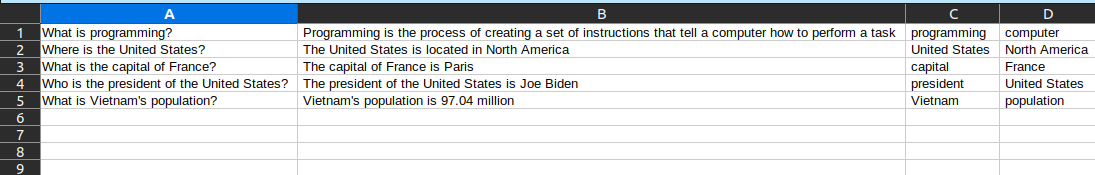
Then, enter the number of questions to be included in your mock tests.
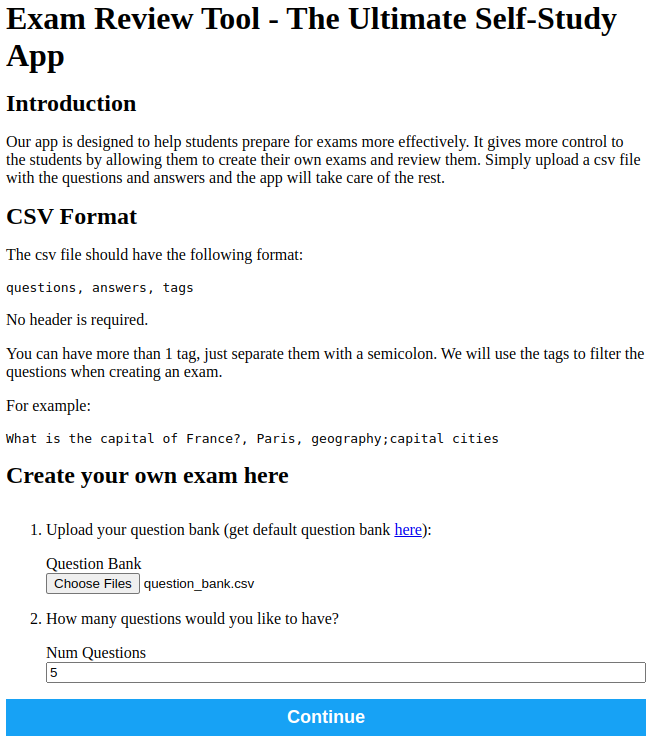
Here is how would you get your mock tests:
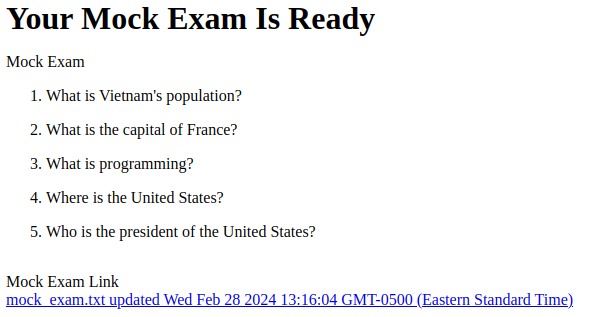
And that’s it! You just created your own mock test in as short as 5 minutes.
Hope you enjoying my platform, I hope you achieve high scores in your exams. I am still updating this app constantly, so feel free to check it out!
Markdown Support
I just have an updated version of the Exam Review Tool. In this new one, you can now view the answer for your mock exam on the website without downloading it. It would look like the image below:
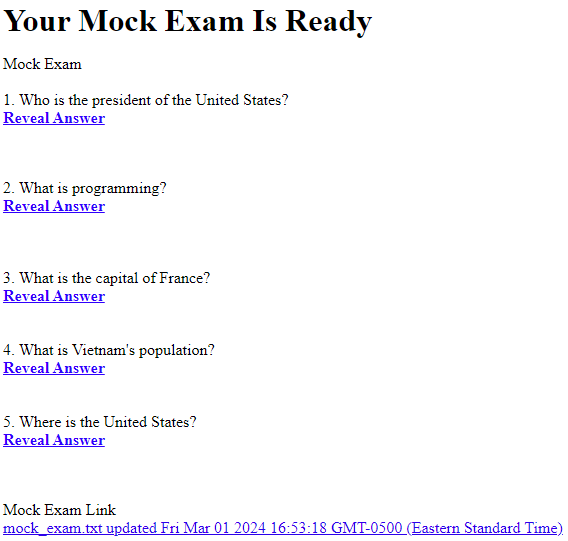
Then when you click on the “Reveal Answer” buttons, it will show the answer to your selected questions.
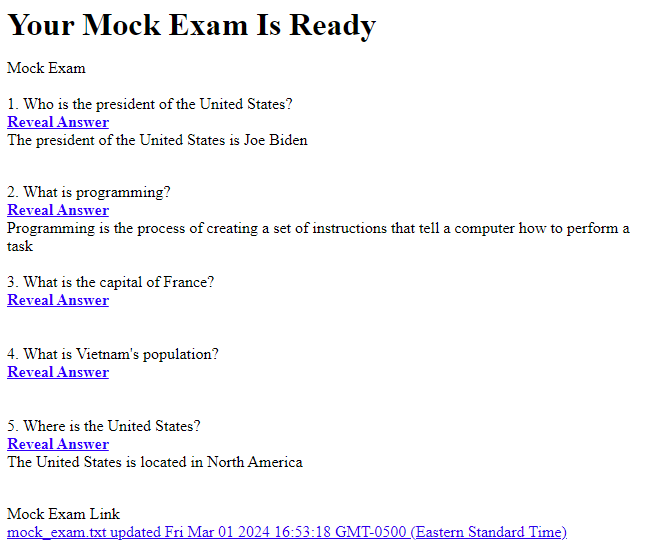
Answer Logic
I created this feature with a special approach. Instead of a conventional Javascript method, I decided to use only HTML and CSS to hide/show the answer.
Basically, when users click on the “Reveal Answer” buttons, they are checking out the checkbox underlying the buttons. Then based on the checkbox’s state, the program will decide whether to display the answer.
Conclusion
That’s the current improvement I just brought into my app. I hope you will find this feature useful for your review process. Happy learning!
Tag Filtering and ASCIIMath Support
Hi there! I am excited to introduce two new features in the latest update to the Exam Review Tool:
-
Tag Filtering: You can now filter questions by tags, making it easier to focus on specific topics or areas of study.
-
AsciiMath: The tool now supports AsciiMath notation, allowing you to display and work with mathematical expressions more easily.
ASCIIMath example:
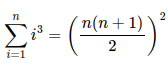
How to write in ASCIIMath?
Just simply put your math notation between 2 backslaths & 2 backticks (\`\`). That’s it.
Here is the sample question bank with ASCII Maths. You can use this feature for both the questions and answers. Follow this link to view the full question bank.
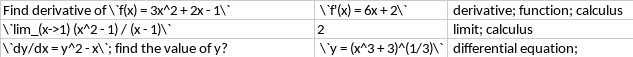
Then you would have a math-friendly exam like below:
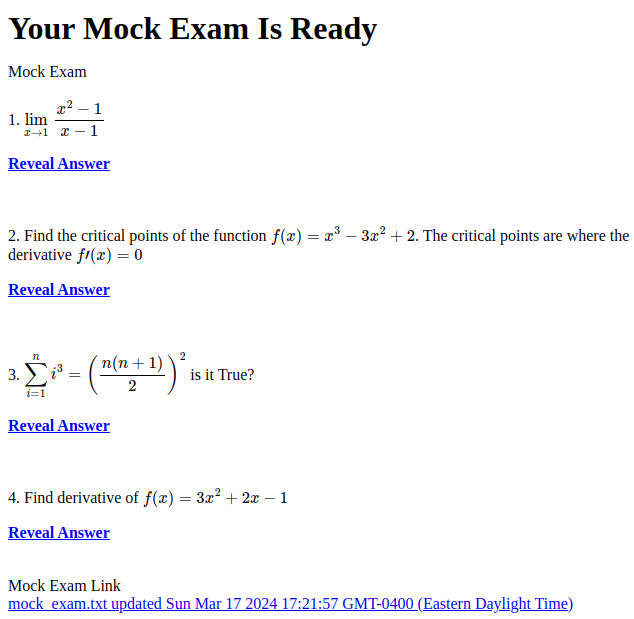
Tag Filtering
I also added a new feature that helps you generate the most relevant exam. For each question/answer pair, you would need to add 1 or more tags in the question bank. Each tag is separated by a semicolon (;).
During the exam creation, you can specify which tag to include by tag1 or tag1: 3. You can also give multiple tags to the exam like this: tag1: 2, tag2: 3, tag3, tag4.
For example, here is a mock exam with both United States and Vietnam tags:
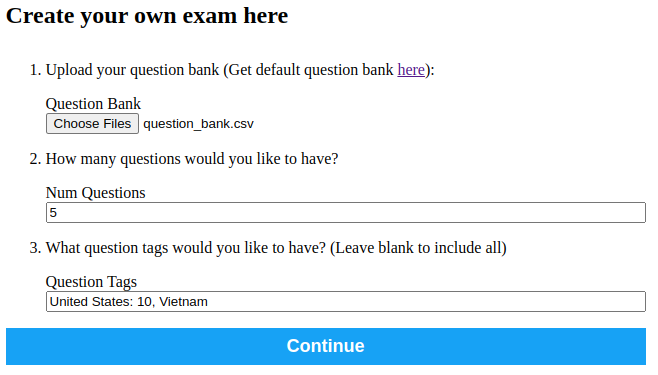
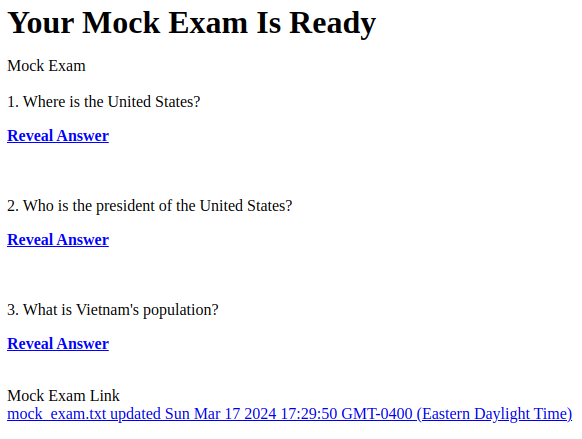
Conclusion
I hope this new version of Exam Review Tool helps you better prepare for the exam. Happy learning!